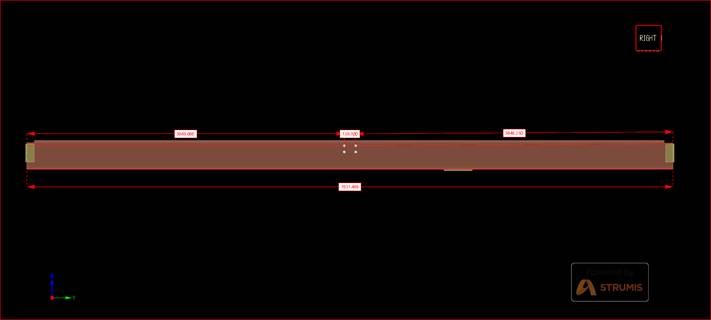Another round of useful hints and tips to help you get the most out of BIMREVIEW!
Whether you are a seasoned STRUMIS/BIMREVIEW user or you are using the BIMREVIEW trial for the first time, you will find that there is often more than one way to get the information you want from BIMREVIEW. Use the hints and tips below to help you find the most efficient way for you to work using BIMREVIEW.
Editing BOM data
When passing on the BIMREVIEW BSWX file for import into STRUMIS or using the bill of material data for another purpose, even with plenty of care taken during the detailing of the model or production of the BSWX file there can always be the odd minor issue with the data causing a headache, this can be as simple as a typing error for a grade.
In the case of importing into STRUMIS this can be countered by its own features. If you want your BSWX file and STRUMIS to match or simply don’t have the time to wait on your external detailer correcting the source model and re-export then BIMREVIEW has a few features which can help combat these issues.
The first being able to duplicate any attribute and copy its contents allowing edits to be done to correct the problem. This has the benefit preserving the original data for reference, which can be useful for providing an alternate set of phase/lots for example. The second is making the read only attributes editable, whilst this carries some risk as the attributes may not then reflect what can be seen in the model but maybe be preferable is the bill of material is more important knowing the source model is going to be updated later.
Formulae for data checking
Leading on from the previous tip, small data mistakes are normally are difficult to identify and not immediately obvious.
One more of recently added features to BIMREVIEW is the Formula Builder which is accessible from user attribute columns in the Model Data grid.
If you have a predefined criteria of what you would consider valid in your project using the available attribute data and a series of logical operations invalid items can be highlighted. Most common numerical and text based functions can be used like those found Microsoft Excel and the results of any formula will be put into a column in the Model Data grid. Utilising other features of the Model Data grid such as grouping and filtering being applied to those results to highlight those that are invalid is easy.
Viewpoints
Though the core function of Viewpoints is quite simple knowing how they work in the BIMREVIEW can help make them all the more useful for you.
Clash for example can create Viewpoints for specific clashes to take you straight to them so taking the same logic of combining Viewpoints with another feature they can demonstrate their power.
One of the not so obvious benefits of using Viewpoints is it preserves the visible state of all the items in the model. There is always that one connection in a model that is the centre that can be difficult to navigate to or get a decent view of, simply hide all the items you are not interested in or Isolate if it is a specific assembly. Creating a Viewpoint at this stage means that every time you return to that Viewpoint those items will be automatically hidden saving you the time and pain of going through it all over again.
Now combining this with the Measure tool and using saved dimensions you can create drawing like views for your assemblies that you can reference at any point.
Stay tuned for more from this hints and tips series for BIMReview.
If you are not using BIMREVIEW yet then you can check out what it has to offer at,